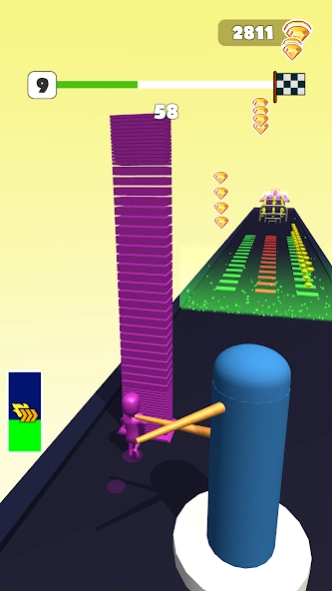Color Pillar: Stack Game 700.1745
Free Version
Publisher Description
Color Pillar: Stack Game - Build the tower and kick em!
If you enjoy puzzles and action, this game is addictive for you.
Collect the right color platforms and stack them to build a higher pillar, then kick em at the end!
Every level has new colors and new obstacles to avoid.
Get diamonds through obstacles and use them to increase your strength and speed.
At the end of the level, you have to tap as fast as you can to boost your speed and kick the stack to get BOUNES.
Cautious: Every time you go with wrong color you'll lose points!
How to play
- COLLECT platform
- DODGE obstacles
- GATHER as huge a pillar as you can
- KICK em at finally
- BOOST your score and get huge bounes
Features:
• One-touch operation
• Thrilling game experience
• Smooth controls
• Easy on the eye
• Clean graphics
And this is just the beginning… More levels and artful traps and obstacles are coming soon!
We are looking forward to getting feedback from all of you! Please leave your reviews, so we can keep making the game even better.
About Color Pillar: Stack Game
Color Pillar: Stack Game is a free app for Android published in the Arcade list of apps, part of Games & Entertainment.
The company that develops Color Pillar: Stack Game is Funtory Studio. The latest version released by its developer is 700.1745.
To install Color Pillar: Stack Game on your Android device, just click the green Continue To App button above to start the installation process. The app is listed on our website since 2023-12-10 and was downloaded 1 times. We have already checked if the download link is safe, however for your own protection we recommend that you scan the downloaded app with your antivirus. Your antivirus may detect the Color Pillar: Stack Game as malware as malware if the download link to com.funtory.colorpillar is broken.
How to install Color Pillar: Stack Game on your Android device:
- Click on the Continue To App button on our website. This will redirect you to Google Play.
- Once the Color Pillar: Stack Game is shown in the Google Play listing of your Android device, you can start its download and installation. Tap on the Install button located below the search bar and to the right of the app icon.
- A pop-up window with the permissions required by Color Pillar: Stack Game will be shown. Click on Accept to continue the process.
- Color Pillar: Stack Game will be downloaded onto your device, displaying a progress. Once the download completes, the installation will start and you'll get a notification after the installation is finished.